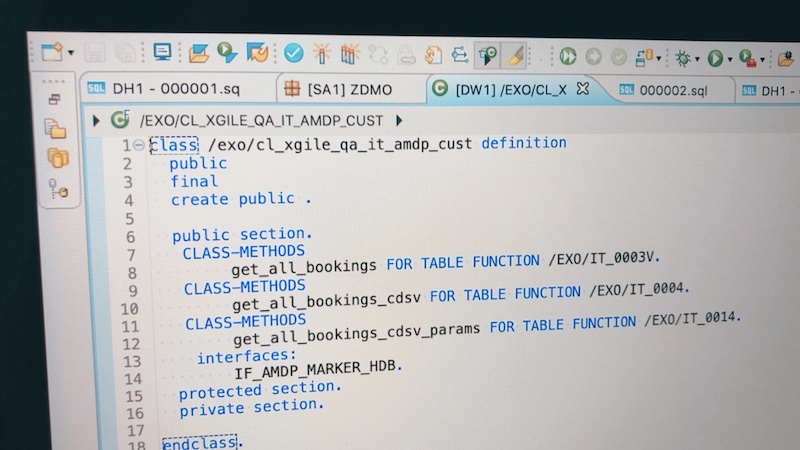If you want to use the abap development tools for eclipse efficiently, you will need to know important shortcuts. We have put together a list of the most important ones for you here.
To always have an overview of all shortcuts, feel free to print out the table pyramid or drop us a mail, we will be happy to send you an assembled version ready to go.
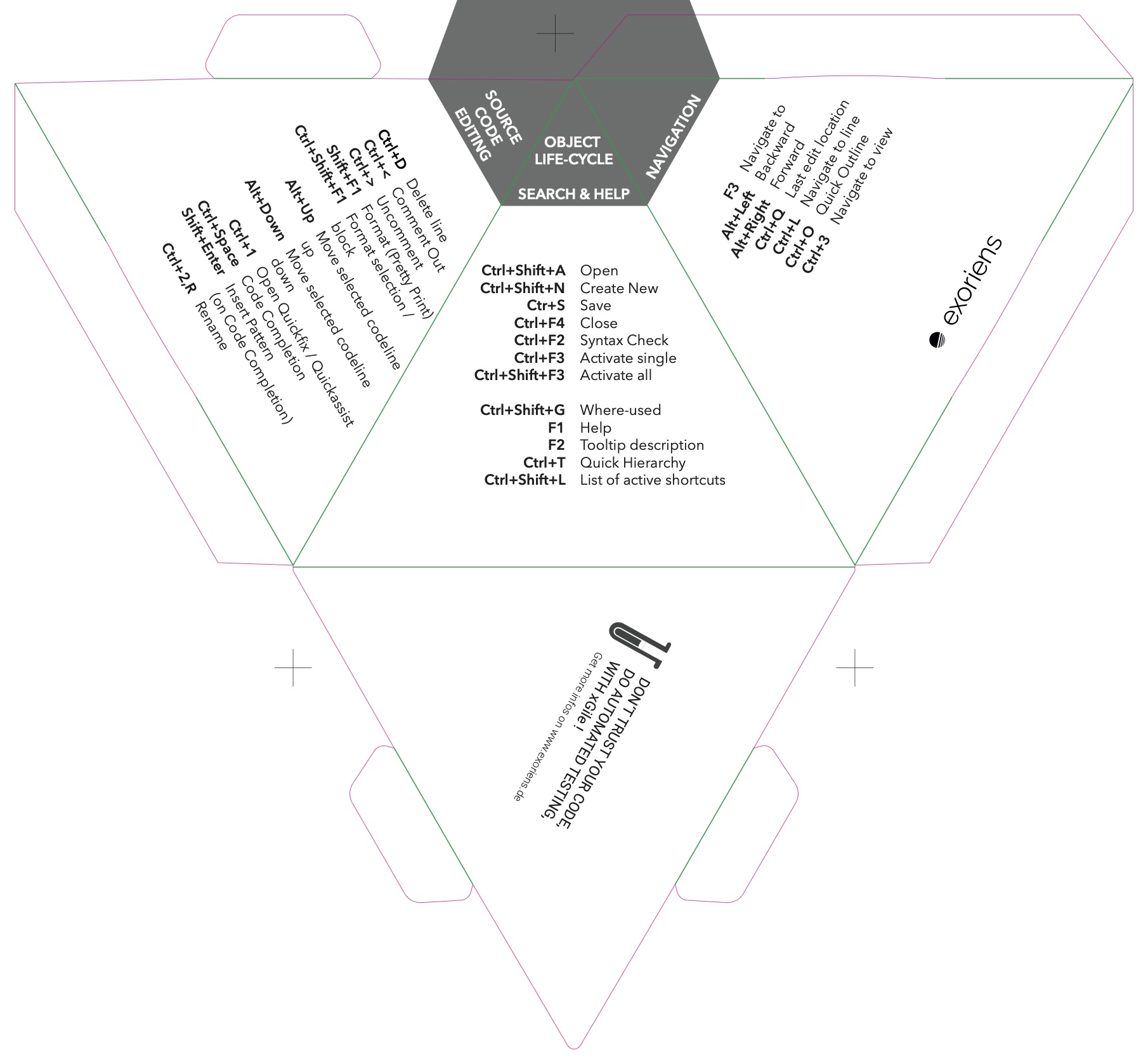
SOURCE CODE EDITING
| Ctrl+D | Delete line |
| Ctrl+> | Comment Oute |
| Ctrl+< | Uncomment |
| Shift+F1 | Format (aka Pretty Print) |
| Ctrl+Shift+F1 | Format selection / block |
| Alt+Up | Move selected codeline up |
| Alt+Down | Move selected codeline down |
| Ctrl+1 | Open Quickfix / Quickassist |
| Ctrl+Space | Code Completion |
| Shift+Enter | Insert Pattern (on Code Completion) |
| Ctrl+2,R | Rename |
OBJECT LIFE-CYCLE, SEARCH & HELP
| Ctrl+Shift+A | Open |
| Ctrl+Shift+N | Create New |
| Ctr+S | Save |
| Ctrl+F4 | Close |
| Ctrl+F2 | Syntax Check |
| Ctrl+F3 | Activate single |
| Ctrl+Shift+F3 | Activate all |
| Ctrl+Shift+G | Where-used |
| F1 | Help |
| F2 | Quick Hierarchy |
| Ctrl+Shift+L | List of active shortcuts |
NAVIGATION
| F3 | Navigate to |
| Alt+Left | Backward |
| Alt+Right | Forward |
| Ctrl+Q | Last edit location |
| Ctrl+L | Navigate to line |
| Ctrl+O | Quick Outline |
| Ctrl+3 | Navigate to view |